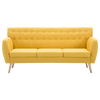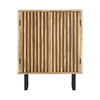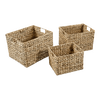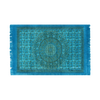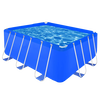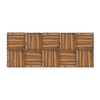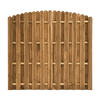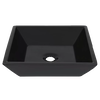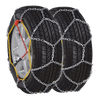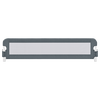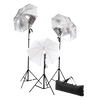- Integrations
- Pricing
-
Categorieskeyboard_arrow_right
- keyboard_arrow_leftBack to menu
- category_436 Furniture keyboard_arrow_right
- category_536 Home & Garden keyboard_arrow_right
- category_632 Hardware keyboard_arrow_right
- category_988 Sporting Goods keyboard_arrow_right
- category_1 Animals & Pet Supplies keyboard_arrow_right
- category_1239 Toys & Games keyboard_arrow_right
- category_888 Vehicles & Parts keyboard_arrow_right
- category_111 Business & Industrial keyboard_arrow_right
- category_537 Baby & Toddler keyboard_arrow_right
- category_999999 Others keyboard_arrow_right
- Learning center keyboard_arrow_down
category_436Furniturekeyboard_arrow_right
category_536Home & Gardenkeyboard_arrow_right
category_632Hardwarekeyboard_arrow_right
category_988Sporting Goodskeyboard_arrow_right
category_1Animals & Pet Supplieskeyboard_arrow_right
category_1239Toys & Gameskeyboard_arrow_right
category_888Vehicles & Partskeyboard_arrow_right
category_111Business & Industrialkeyboard_arrow_right
category_537Baby & Toddlerkeyboard_arrow_right
category_999999Otherskeyboard_arrow_right
Trending
Trending
Trending