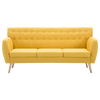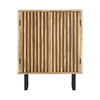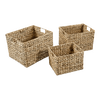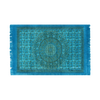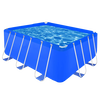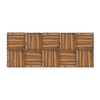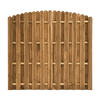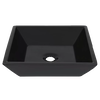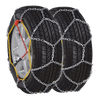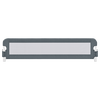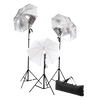Step 3
Check if the tracking number is delivered and check the claim period for the relevant carrier below.
Claim period (for disputed delivery)
| Carrier |
Claim period |
| Aramex AU |
30 business days from the latest update date. |
| Bpost |
30 calendar days from the latest update date. |
| Bring |
1 year from the activation date. |
| Ceska posta |
1 year from the latest update date. |
| Colis Prive |
6 weeks from the activation date. |
| DirectFreight |
90 calendar days from the label printed date. |
| DPD NL |
1 year from the latest update date. |
| DPD DE |
1 year from the latest update date. |
| DPD CH |
30 calendar days from the latest update date. |
| DPD PL |
PL: 1 year from the latest update date.
Other countries: 30 calendar days from the latest update date. |
| DPD AT |
AT: 6 months from the latest update date.
Other countries: 12 months from the latest update date. |
| DPD RO |
6 months from the activation date. |
| DPD HU |
6 months from the latest update date. |
| DPD SK |
SK: 30 calendar days from the latest update date.
Other countries: 21 calendar days from the latest update date. |
| Evri |
28 calendar days from the label printed date. |
| GLS AT |
1 year from the latest update date. |
| GLS BE |
1 year from the latest update date. |
| GLS DE |
1 year from the latest update date. |
| GLS DK |
6 months from the latest update date. |
| GLS EU |
45 calendar days from the activation date. |
| Packs |
30 calendar days from the latest update date. |
| PostNL |
30 calendar days from the latest update date. |
| Purolator |
9 months from the activation date. |
| Sending |
30 calendar days from the latest update date. |
| SEUR |
1 year from the latest update date. |
| UPS US |
60 calendar days from the latest update date. |
| Yodel |
14 calendar days from the latest update date. |
For the rest of the carriers, there is no claim period required.
Note: Please advise your customers to claim non-receipt as soon as possible and preferably within the carrier’s claim period. This allows for a faster and better answer from the carrier.
Step 4
Contact dropshippingXL customer services and include:
- Order number
- Missing parcel reference (SKU + tracking number)
- Reason: disrupted delivery
- Expected solution: replacement or refund
Note: if the customer chooses a refund and the product is composed of several boxes which are already in transit or delivered, they will have to be returned to vidaXL before a refund is issued.
Step 5
dropshippingXL Customer Service will check and provide POD (if it’s available).
Note:
- UPS: you can download the POD on the UPS page.
- If your end customer has signed an ATL (Authority to Leave) with the carrier, we cannot claim this, and the customer will bear the cost of the loss.
Step 6
Provide the POD (if available) to your end customer and request them to check with neighbors, and to fill out the Non-receipt Form if the package cannot be found.
There are two ways to fill out the Non-receipt Form depending on the carrier:
- Non-receipt Form via attachment.
Note:
- The signature of the Non-receipt Form must be handwritten. (Except Non-receipt Form via Adobe Acrobat.)
- If the customer cannot print the Non-receipt Form, they can handwrite the content of the form and send it back to us. (Except DPD NL as they don’t accept such file.)
-
The carrier-specific Non-receipt Form must be used when applicable. You can download the forms by yourself below.
Non-receipt-form
- Non-receipt Form via Adobe Acrobat: Only applicable for below carriers. See manual
here.
| AU |
Aramex AU, DirectFreight, Toll |
| UAE |
Aramex - UAE |
| IT |
Bartolini |
| NO |
Bring |
| RO, BG, GR |
DPD RO |
| CA |
Purolator |
| JP |
Sagawa |
| ES, PT |
Sending |
| US |
UPS |
Step 7
- Non-receipt Form via attachment:
- You need to send the completed document to dropshippingXL Customer Service, who will confirm the solution applied.
- Non-receipt Form via Adobe Acrobat:
- We will reach out to you proactively to confirm the solution applied. If not, please contact dropshippingXL Customer Service for more info.
Replacement:
This will be shipped directly to your end customer and the new tracking number will be visible in Order History when available.
Refund:
If a return is necessary, instructions will be provided, and the refund will be issued to your Wallet once the return tracking is active.
If a return is unnecessary, the refund will be issued to your Wallet directly, and you can refund your end customer.
Step 8
Confirm the solution to your end customer.